Event Tracing and Debugging¶
ArkFrame provides an event tracing system for the live environment to assist mod authors with debugging their mods and collecting information from players.
The system is incredibly simple to implement using only a single node that handles creation of events for both client and server. The system can also be toggled on and off both globally and on a per mod basis.
Creating an event¶
To create a new event trace log the mod author only needs to use a single node in a blueprint graph. Create Live Event Trace Log. This node can be called in any graph, server, and client.
If event tracing is disabled in game then these nodes have almost no impact. The event also prints to the server game log as a redundancy.
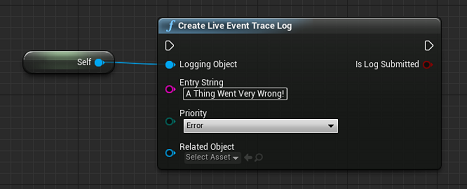
Logging Object: This sets the value of the primary focus of the event. it also determines the mod that owns the event log so it can be called on any objects.
Entry String: This is the text value of the entry.
Priority: This determines the log priority, used for filtering and highlighting in the event tracing menu.
Related object This is an optional parameter to define a second object as a related object for the log.
Enabling Event Tracing¶
By default, event tracing is disabled in game. To toggle it globally (For all mods), enter the following command::
AdminCheat ScriptCommand ArkFrame GlobalTrace <Enable|Disable>
To enable or disable it on a per mod basis access the ArkFrame management UI (F9 is the default keybind), and select the Mod Configs panel.
NOTE: In order to be able to save changes to server mod configs, you must have admin privileges
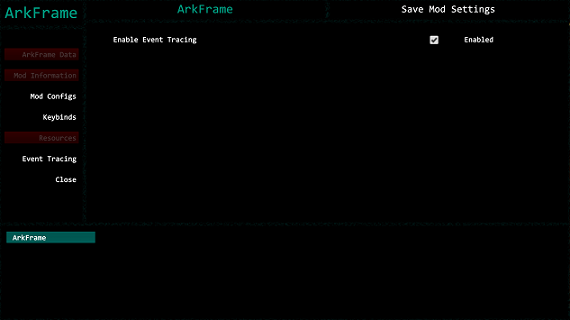
Select the mod you want to toggle in the lower block and in the configs listing toggle the value of event tracing. Don’t forget to save the config for the mod (saving mod configs is on a per mod basis).
Viewing the Event Logs¶
ArkFrame Event Tracing logs can be viewed in game by accessing the ArkFrame Management UI (F9 is the default keybind), and selecting the Event Tracing Panel. Please keep in mind that the logs will only populate if you have administrator privileges.
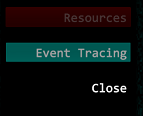
This will open the Event Tracing logs which will update in real time. New logs will appear at the top of the list and logs can be filtered by priority.
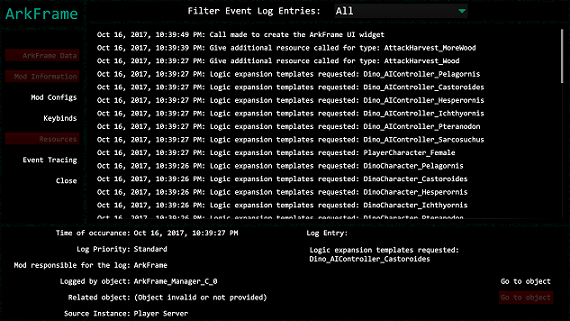
Individual logs can be selected and the lower information block will be populated with data about the event.
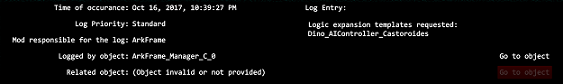
With this common functionality mod developers will have an easier time debugging problems that may only occur in a live environment and interactions between mods.